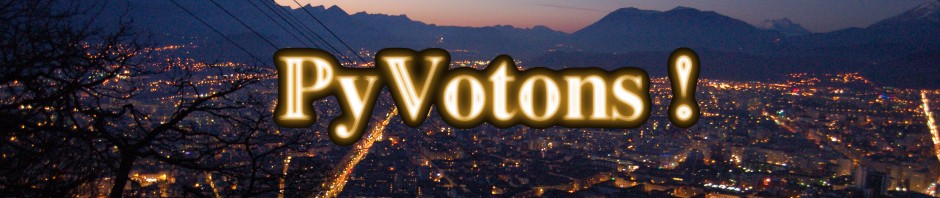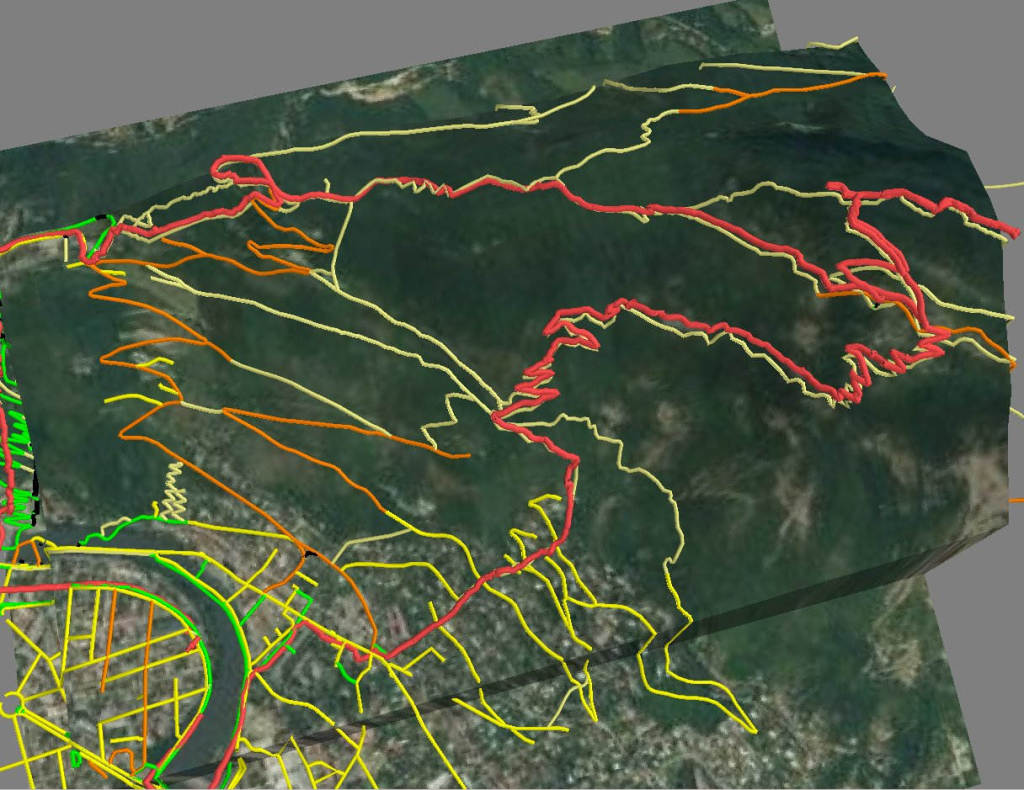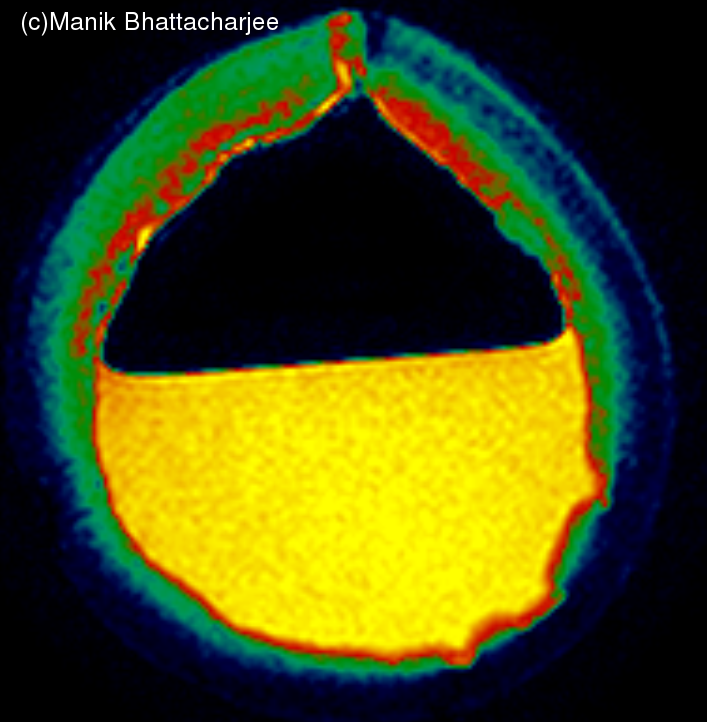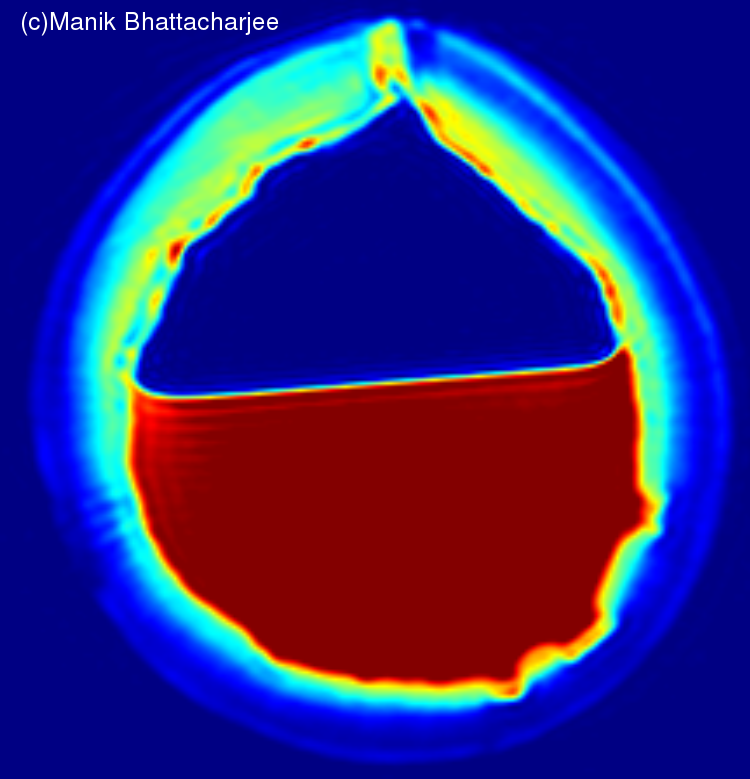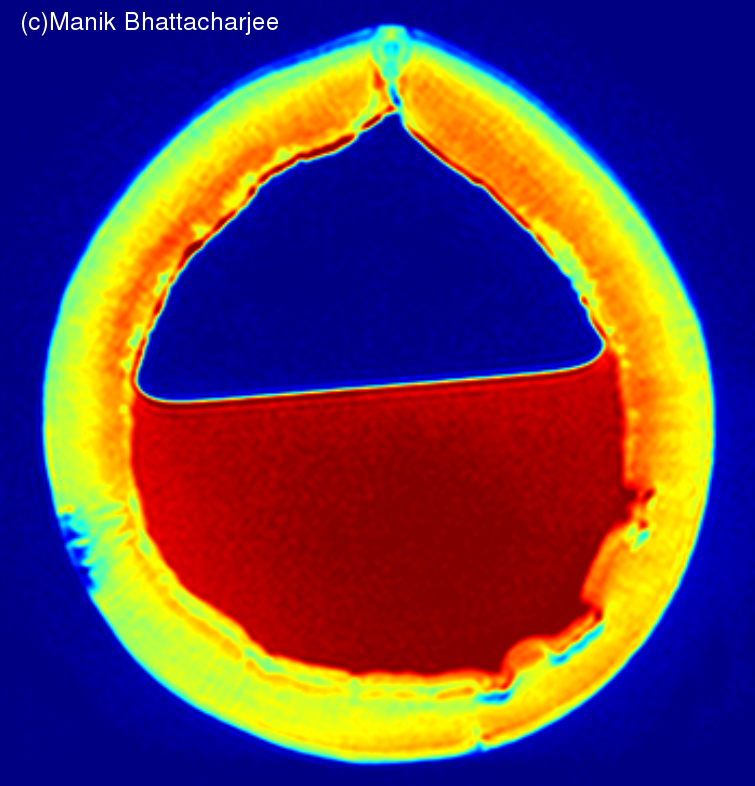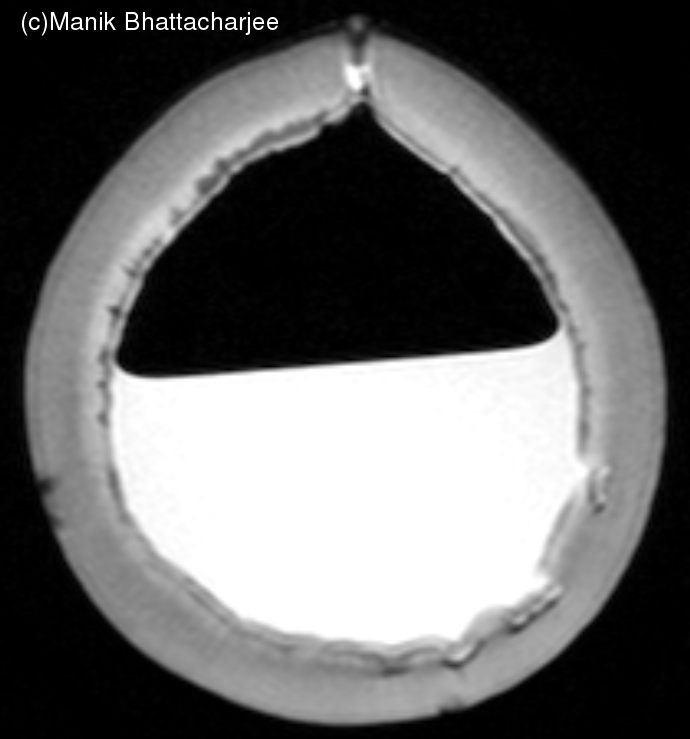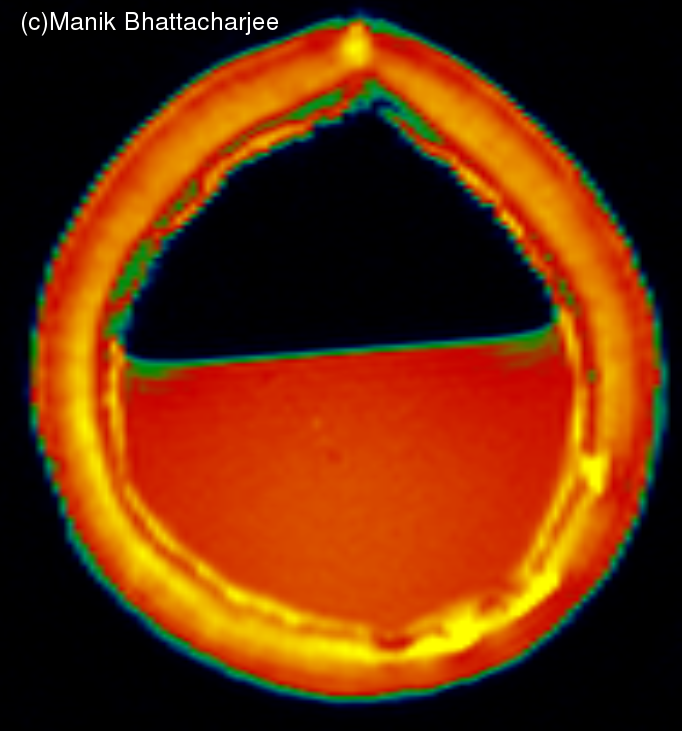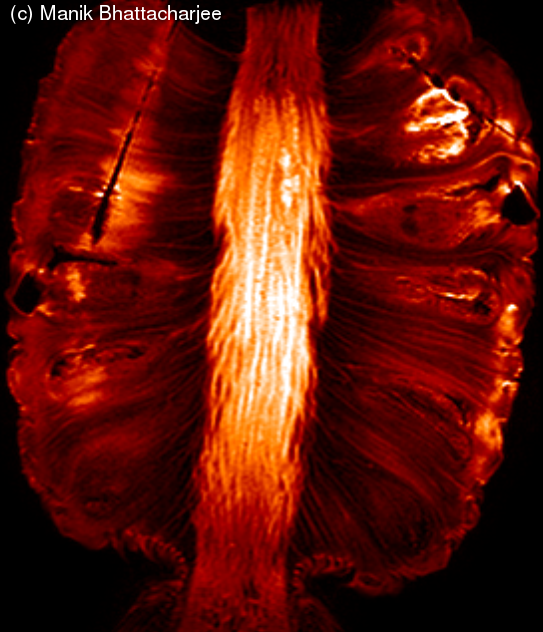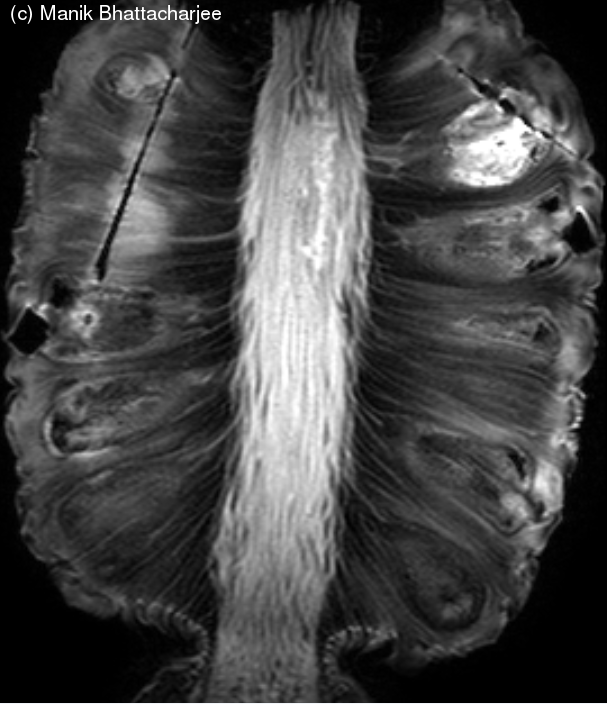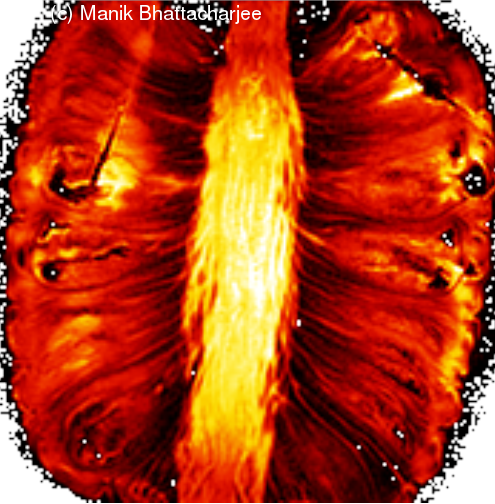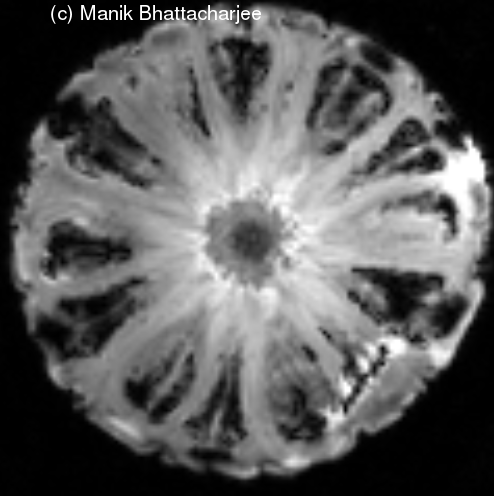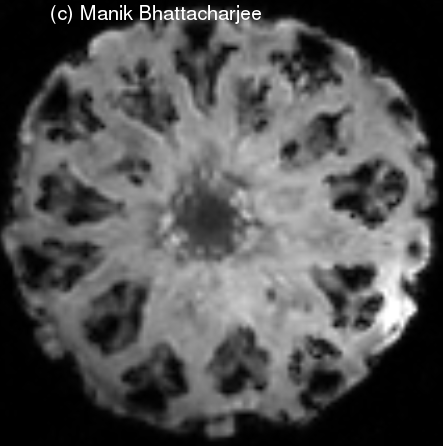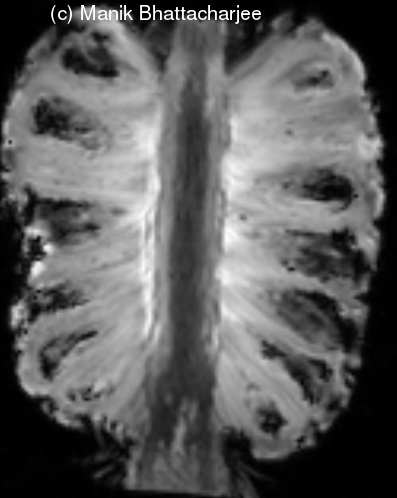[To be translated…]
Tactical voting
Before each election in France, the largest political parties call for “tactical voting” (‘vote utile’, litterally ‘useful vote’) in the first round of our two-round elections to avoid a risk, e.g. the left being removed for the second round (like in Presidential elections of 2002 which saw a right/far-right second round) or the election of the left with a right majority as the vote is split between multiple right-wind candidates. The good citizen should thus vote for the main party of its side of the political spectrum.
Lastly in the 2014 local elections, the same idea took the form of “republican withdrawal” mostly defended by the parti socialiste : if the far right might win in the second round against a right-wing and a left-wing candidate (with just 34% of votes), the least successful in the first round should withdraw and ask voters to vote for the other. This idea was not really successful as it was not accepted by UMP (main right-wing party), so PS withdrew in favor of UMP when they had the lowest score, not the other way around.
Thus, largest political parties are blackmailing citizens : if you don’t vote for us, you may get the worst (far-right). How strange for the very idea of democracy ! Voters wouldn’t be free to vote for the party they like the most, but should feel responsible enough to support the major parties as a lesser evil. So “voting against” instead of “voting for”. Where is this coming from ?
Voting system : the problem and a solution
In the current voting system (in France) if there are two left-wing candidates L1 and L2, a right-wing one R and a far-right one FR in the second round, if the results are 25.9%(L1), 26.1%(L2), 21%(R), 27%(FR), far-right will govern, despite the fact that 52% of voters wanted a left-wing candidate !
The solution is simple : changing the voting system !
There are numerous voting systems which don’t have this problem. I’ll present only one here : Instant run-off voting.
- Each voter ranks candidates from the best to the worst (it is not necessary to rank all candidates) :
- a left-wing voter’s ballot could be L1, L2, R
- a right-winger who rejects the far-right could choose R, L2, L1
- a right-winger who prefers the far-right to the left : R, FR
- To count the results is rather simple : start by counting the first choice in all ballots. You get the same result as with the current system : 25.9%(L1), 26.1%(L2), 21%(R), 27%(FR)
- Remove the least popular candidate, in this example R with 21%. The ballots of the removed candidate are attributed to the other candidates according to the second choice of the voters (if there isn’t a second choice, just drop the ballot).
We get a new result : 35.9% (L1), 30.1% (L2), 32% (FR). The total is not 100% because some voters for R did not choose a second candidate.
- L2 having the lowest result is removed, and the ballots are attributed to the next choice (if it is D, already eliminated, just get the next choice).
The final score is thus :
61% (L1) et 33% (FR).
The winner is L1.
So, allowing voters to rank candidates allows a free expression of voters’opinion, without the fear of having cast a “wasted vote”, a vote without any influence on the choice of the winner because their preferred option lost the election.
It is of course possible to add a blank vote in the list, to express disatisfaction with all candidates, but to follow it by you ranking of the candidates, thus giving your voice for the “least bad”.
When will this come ?
If there are solutions, why are they not implemented ? In fact they have been in many countries (Australia, New Zealand, Ireland, India…).
The main beneficiaries of the current system are the largest parties (PS and UMP in France), so it would be suprising that their members risk changing what works for them : they want to keep their seats in the Parliament (where they are dominant thanks to the voting system)
And that’s how you convert the diversity of opinions in a two-party system !
As a conclusion, here is a relevant excerpt of The Hitchiker’s Guide to the Galaxy by Douglas Adams :
On its world, the people are people. The leaders are lizards. The people hate the lizards and the lizards rule the people.”
“Odd,” said Arthur, “I thought you said it was a democracy.”
“I did,” said Ford. “It is.”
“So,” said Arthur,[…] “why don’t people get rid of the lizards?”
“It honestly doesn’t occur to them,” said Ford. “They’ve all got the vote, so they all pretty much assume that the government they’ve voted in more or less approximates to the government they want.”
“You mean they actually vote for the lizards?”
“Oh yes,” said Ford with a shrug, “of course.”
“But,” said Arthur,[…] “why?”
“Because if they didn’t vote for a lizard,” said Ford, “the wrong lizard might get in.